Click the Link button (or hit control+shift+a on your keyboard):
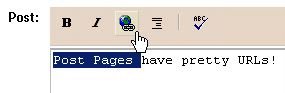
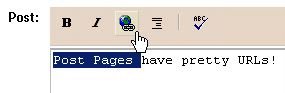
A pop-up window will appear prompting you for a URL you'd like to link to. Type the URL in the text box. Remember the http://

If this link button doesn't appear in your browser, or isn't working for some reason, you can type in the link by hand:
TEXT
HAPPY !!!!!!!!!!!!!!!!!!!!!!!!!!!!!!!!!!!!!!!!!!!!!!!!!!!!!!!!!!!!!!!!!!!!!!!!!!!!!!!!!!!!!!!!!!!!!!!!!!!!!!!!!!!!!!!!!!!!!!!!

4 comments:
whoa, whoa ....WHOA!a real live girl has entered the Jerk City limits! hold on to your hats!!!
azmo you truly are an idiot.
the example you give is for PC.
you know that I don't have a PC.
Doesn't work !!!!!!!!!!!!!!!!!!!!!!!!!!!!!!!!!!!!!!!!!!!!!!!!!!!!!!!!!!!!
it doesn't work for mac you stupid fuck and you know it!
you got that info from blogger help.
they only give an example for windows.
stop being a filthy rubberback ... women swear too you hypocrit.
Post a Comment